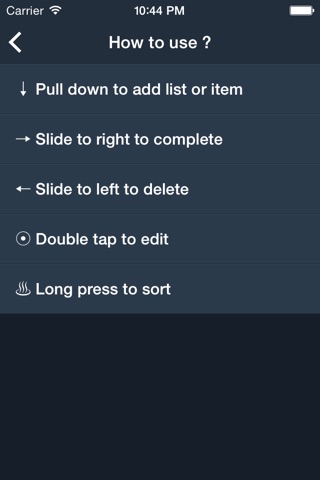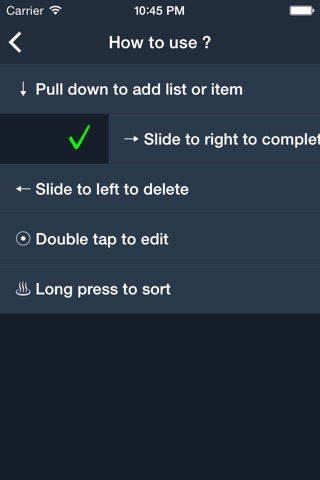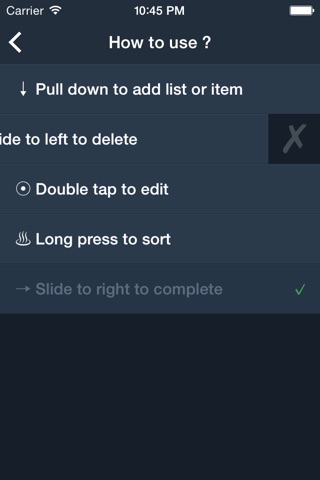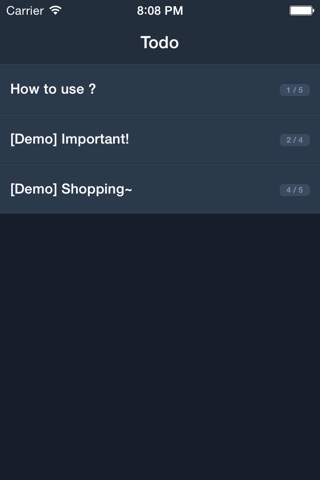
2do - Simple but not simple tasks and to-do lists
2do( iPhone & iPad ) is an app for backlog item with simple but not simple.
The dark and low-key design makes your experience leisure.
***** It cut out all the unnecessary and simplify the function just for your need *****
1: Add function of classification
2: Pull down to add list or item
3: Slide to right to complete or recover
4: Slide to left to delete
5: Double tap to edit
6: Long press to sort
7: Add the memory function of classification
***** Amazing humanization design and other details in every function
*****
A: Slide to right to complete or recover
.
You can mark the item with sliding the screen of only 1/3 distance.
The 1/3 distance exactly makes your operation perfect without fault and difficulty.
When you trigger a mark, the items will sort automatically with an animation.
The process is light and funny.
If you repeat mark an accomplished item, it will restore to an undone one and sort automatically again.
B: Slide to left to delete
.
In the items view, you need to slide 1/2 distance of screen to delete some item.
Because the delete function is not commonly used and this design can prevent you from mistakenly deleting.
In the classification view, you need to slide over 1/2 distance of screen to delete some item.
Because it is seriously to make a wrong deleting in classification.
C: Long press to sort
.
The auxiliary icon of sort will appear after you make a long press to the classification or item.
Then you can move each item easily and finish the sort with clicking the “Done” in the top-right corner.
In the items view, if you move an undone item to the accomplished area, the undone one will be a accomplished one.
If you move an accomplished item to the undone area, the accomplished one will be an undone one.
D: Memory function
.
If you exit the todo app by an unmeant touch or turnoff when you are focus on your classification, don’t worry, it will remember the classification before when you open the 2do app again.
*****
optimizing for iPad
*****
When you “Slide to right to complete” and “slide to left to delete” on an iPad, it is not the 1/2 and 1/3 distance of screen fore-mentioned ( you know it will be a loooong distance……)
it is a perfect distance after my thousands of calculation.
You can finish your affairs at ease without unmeant touch.
Every day is a new day :D